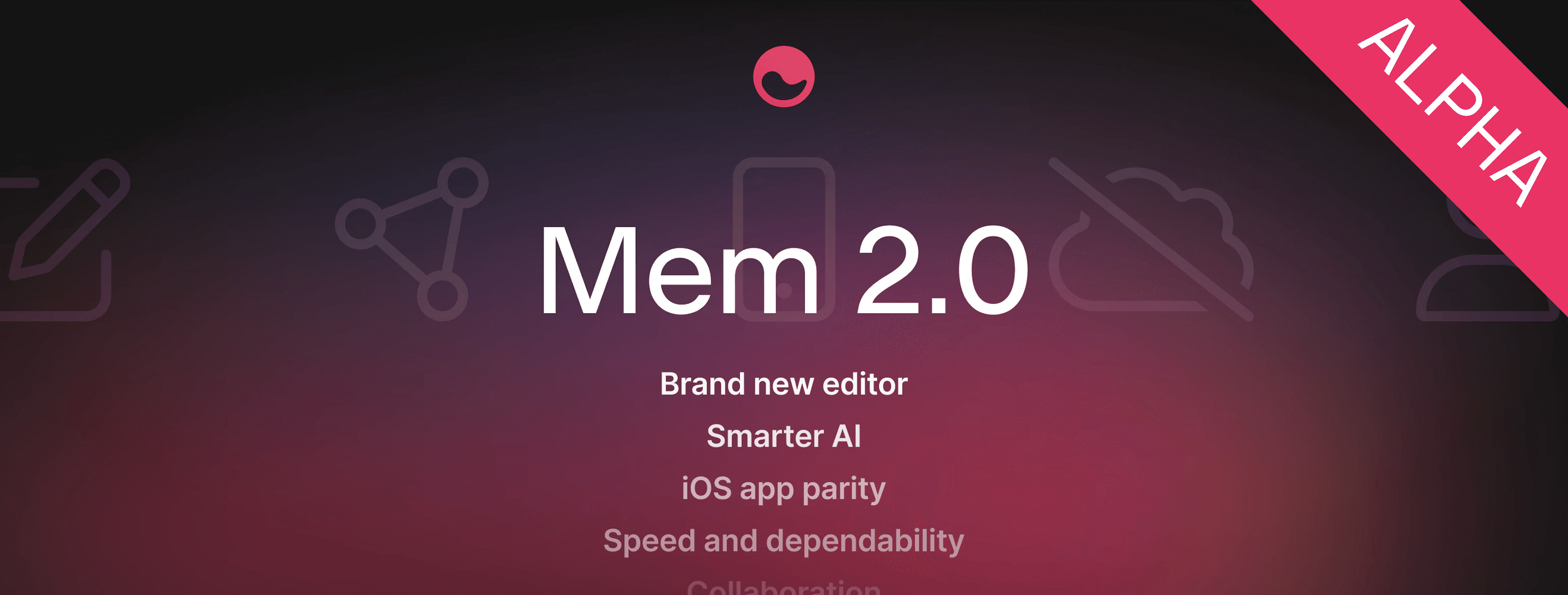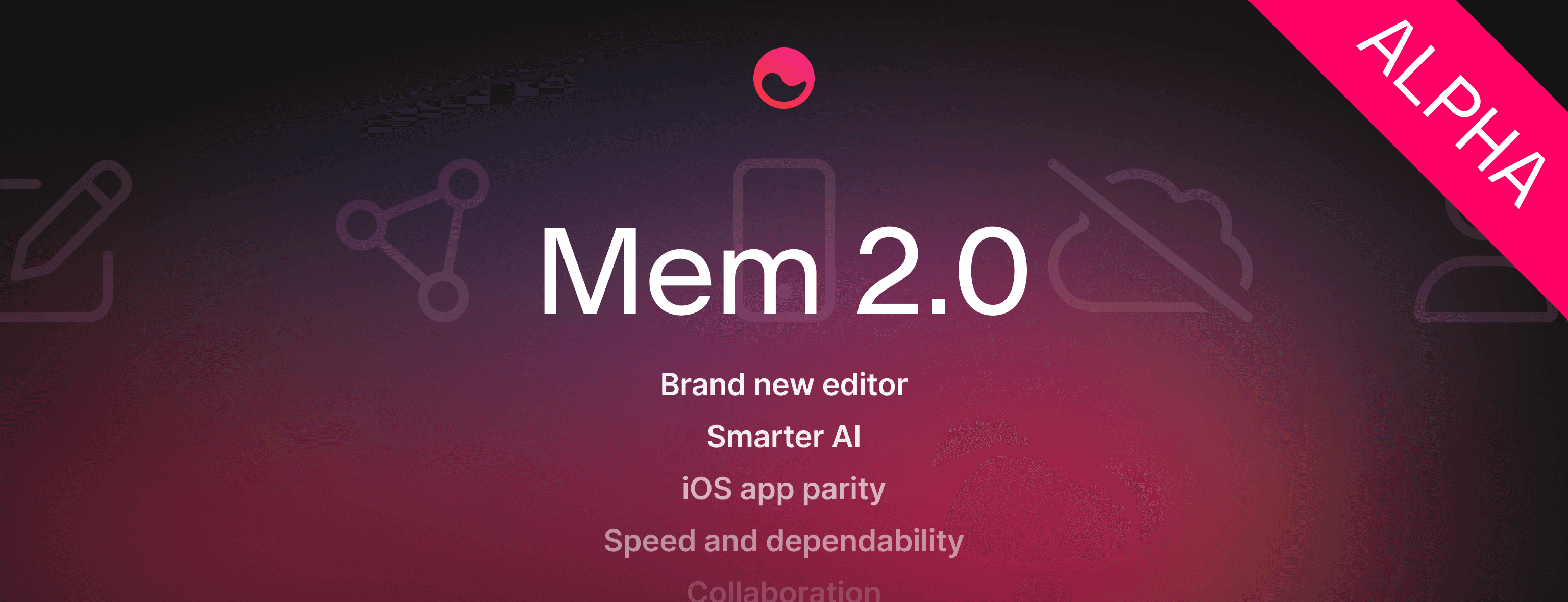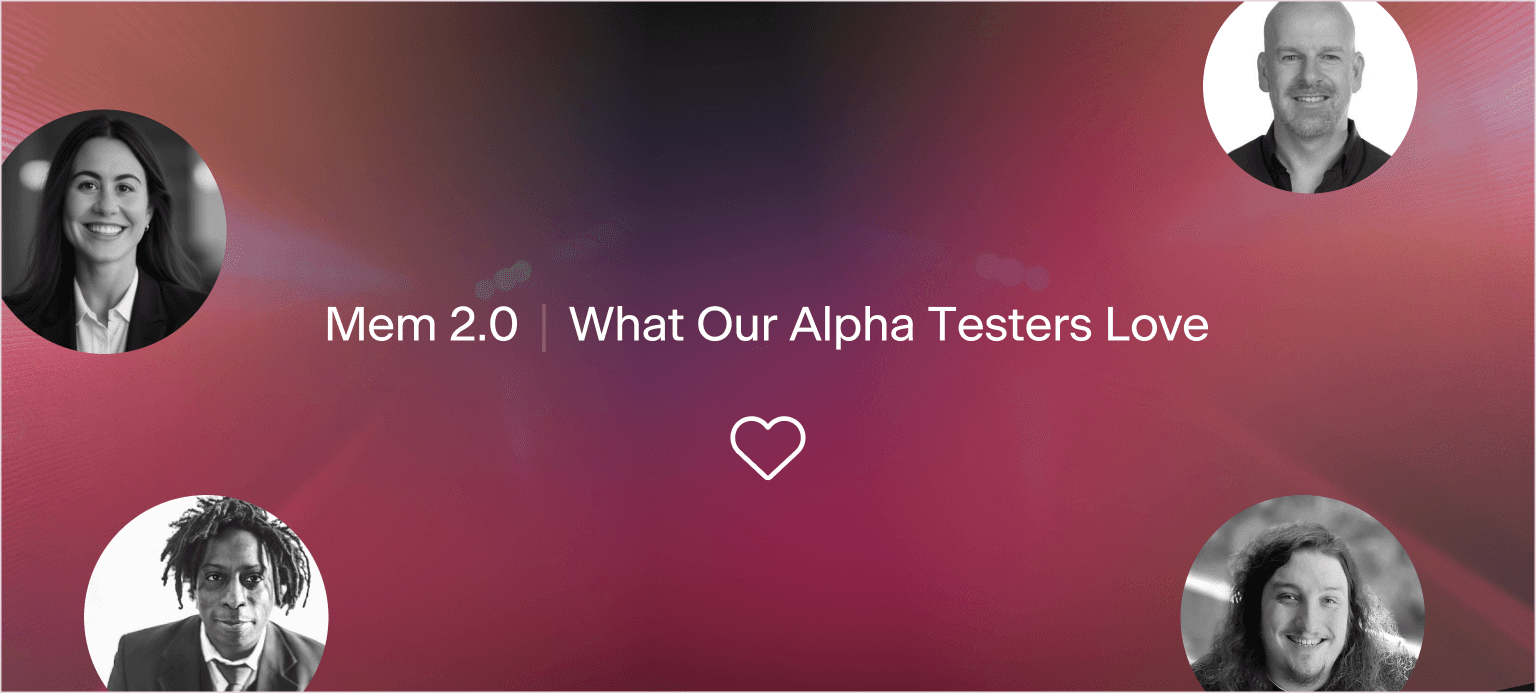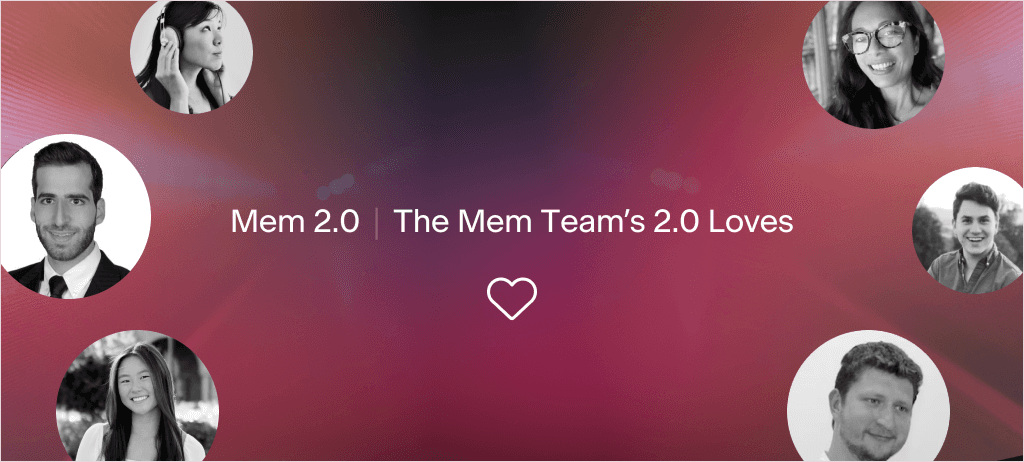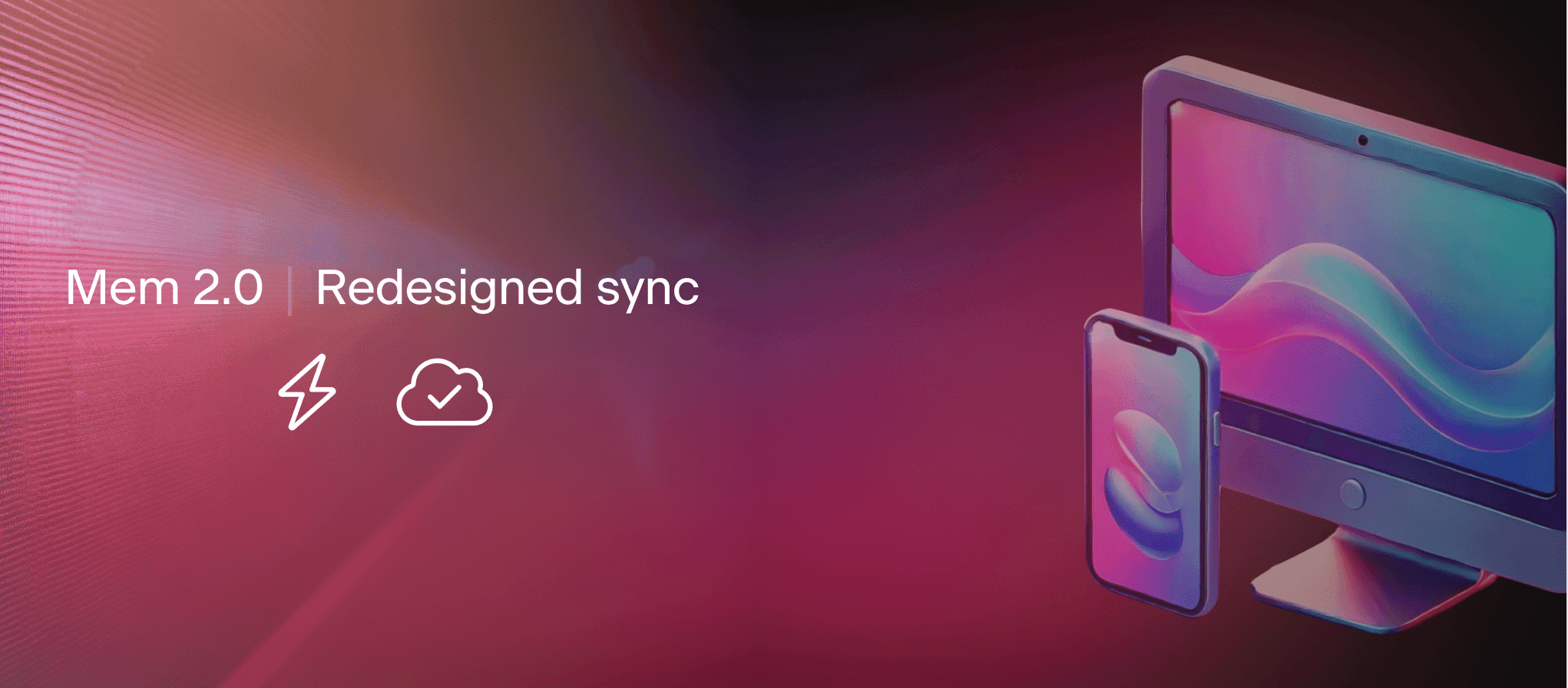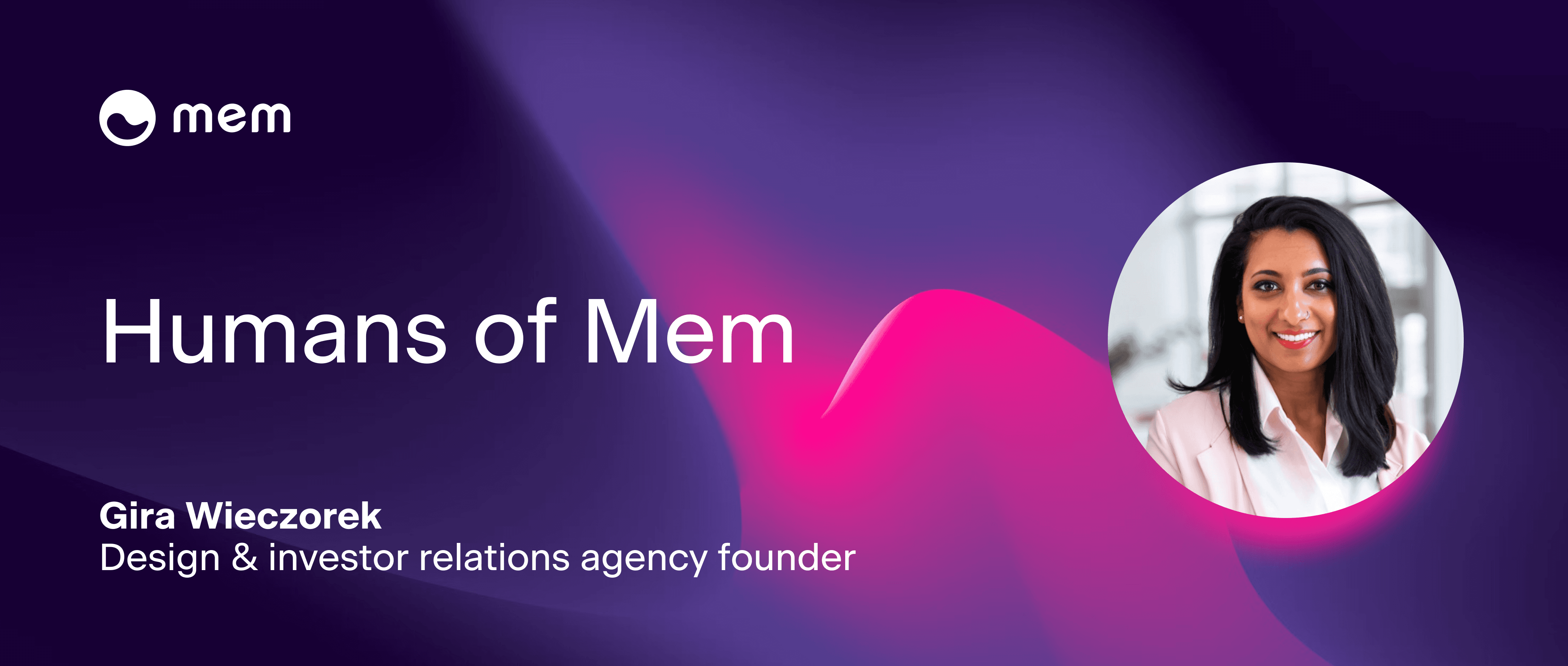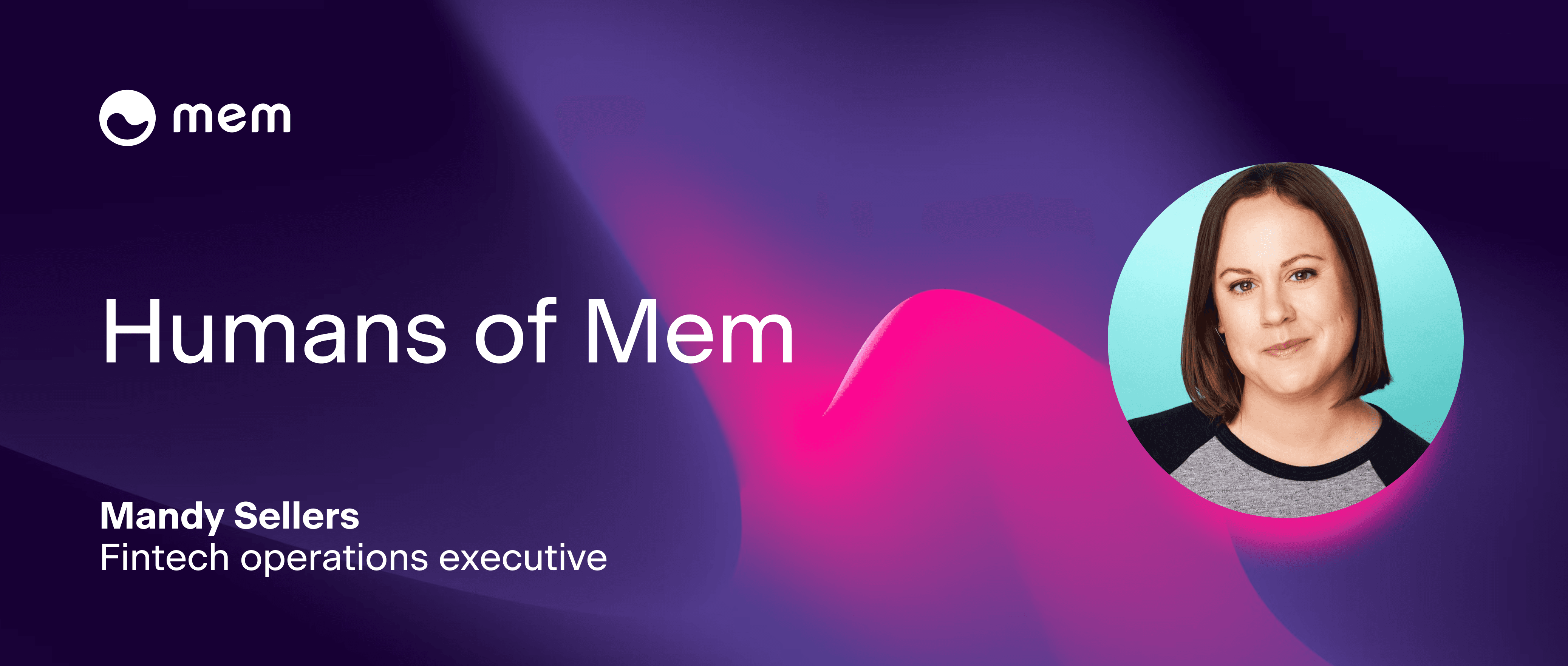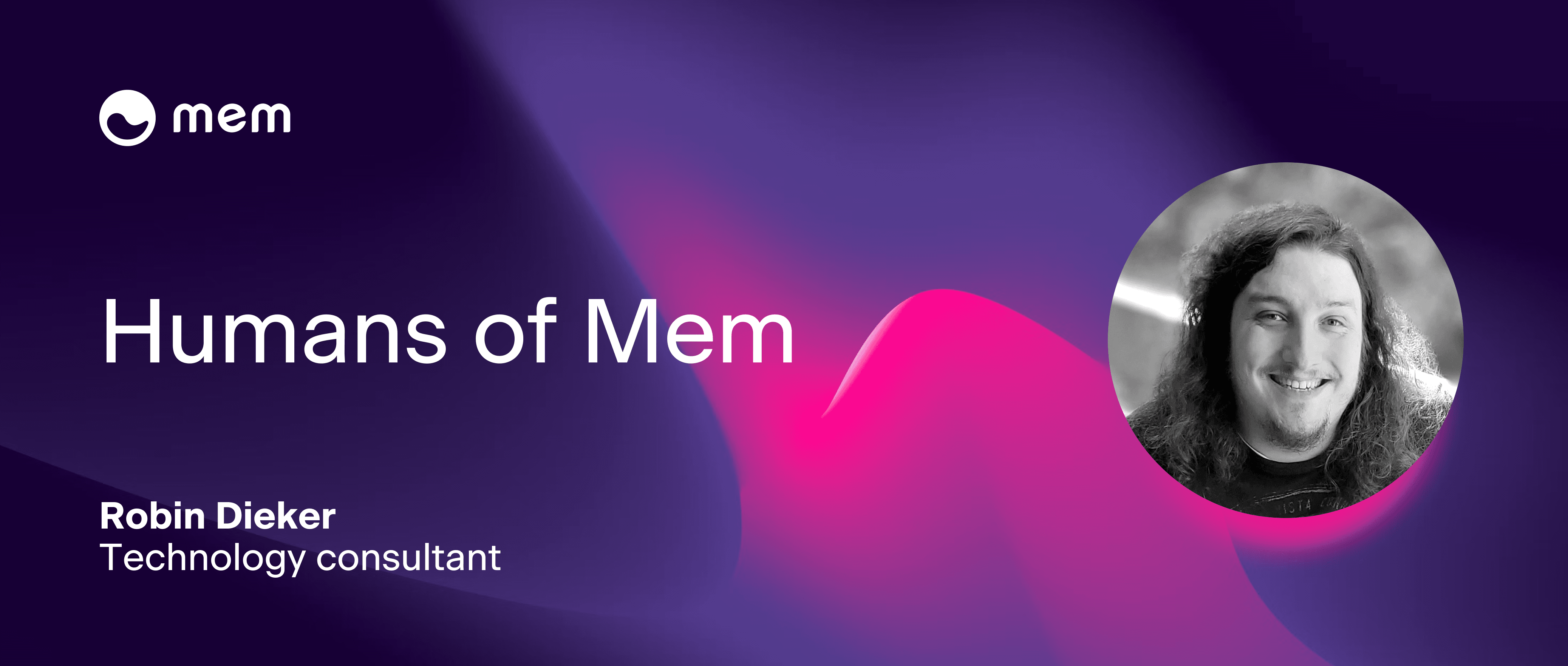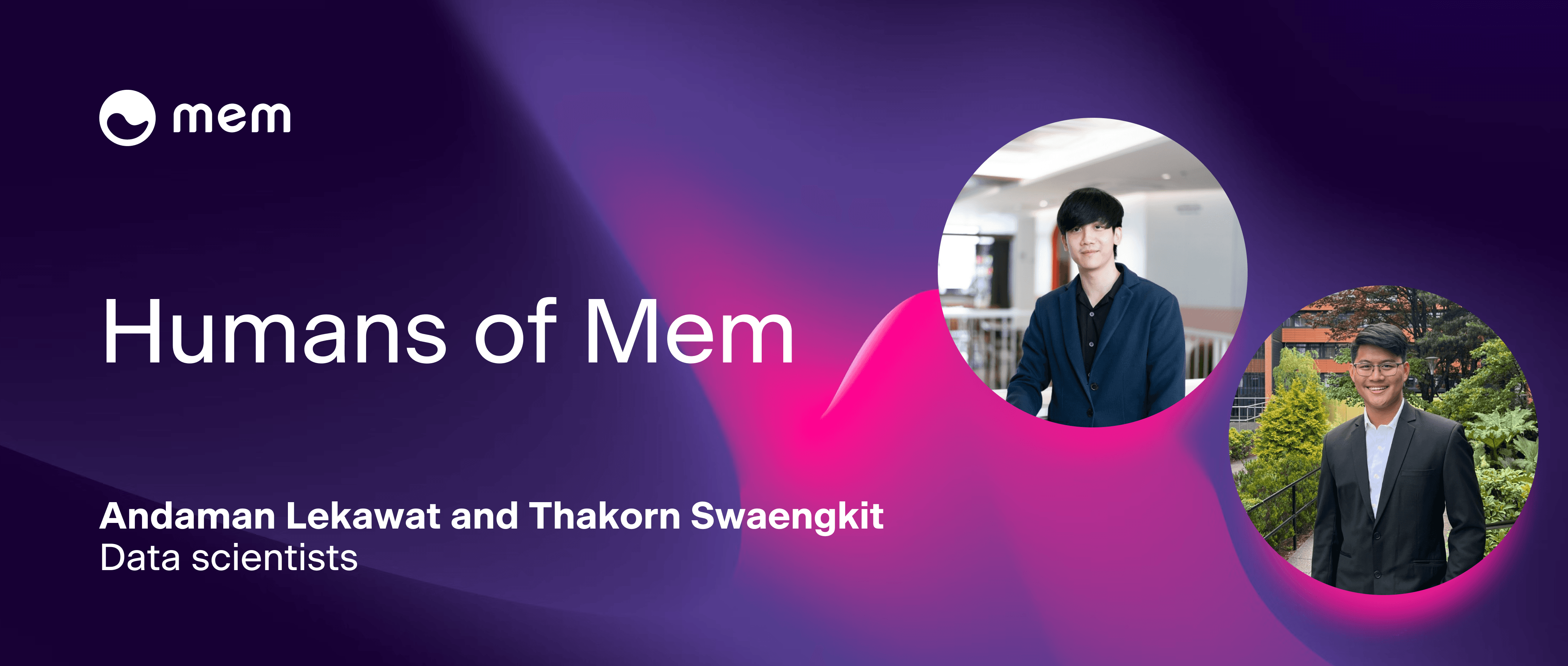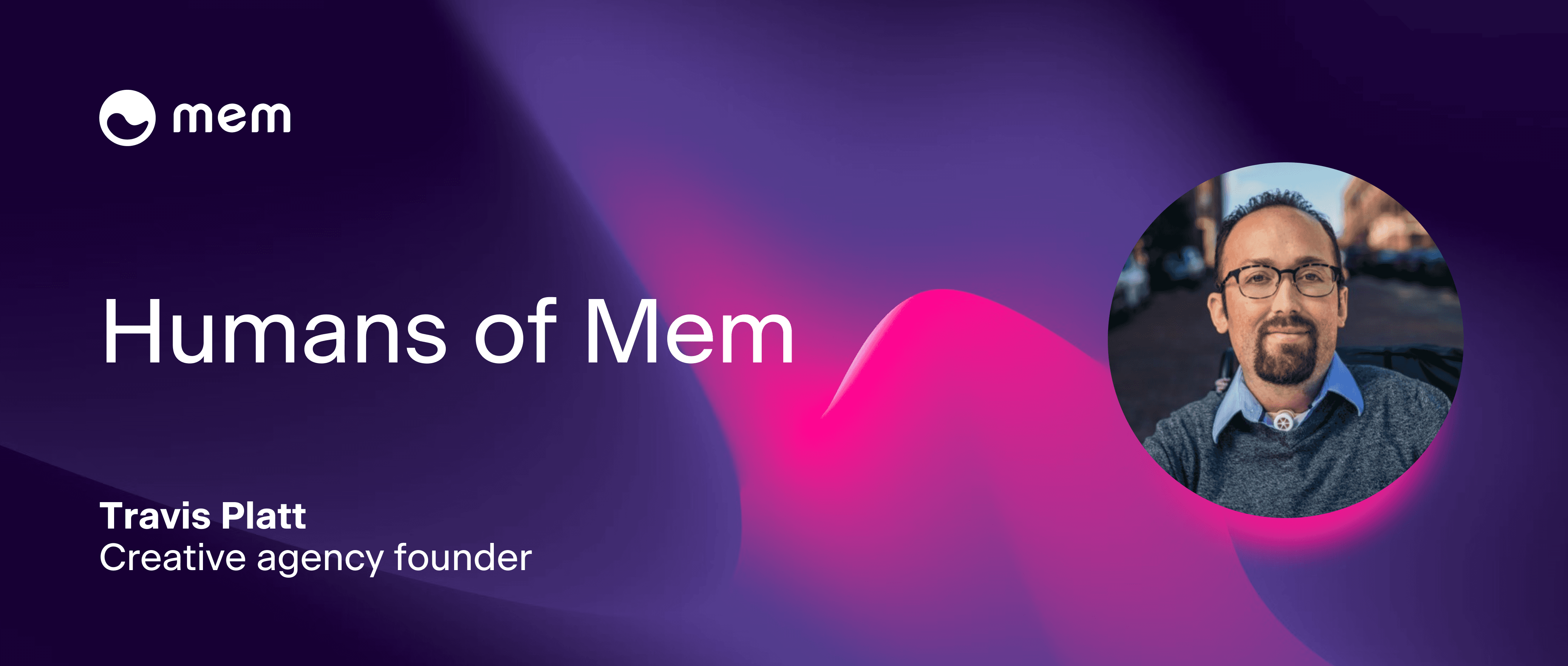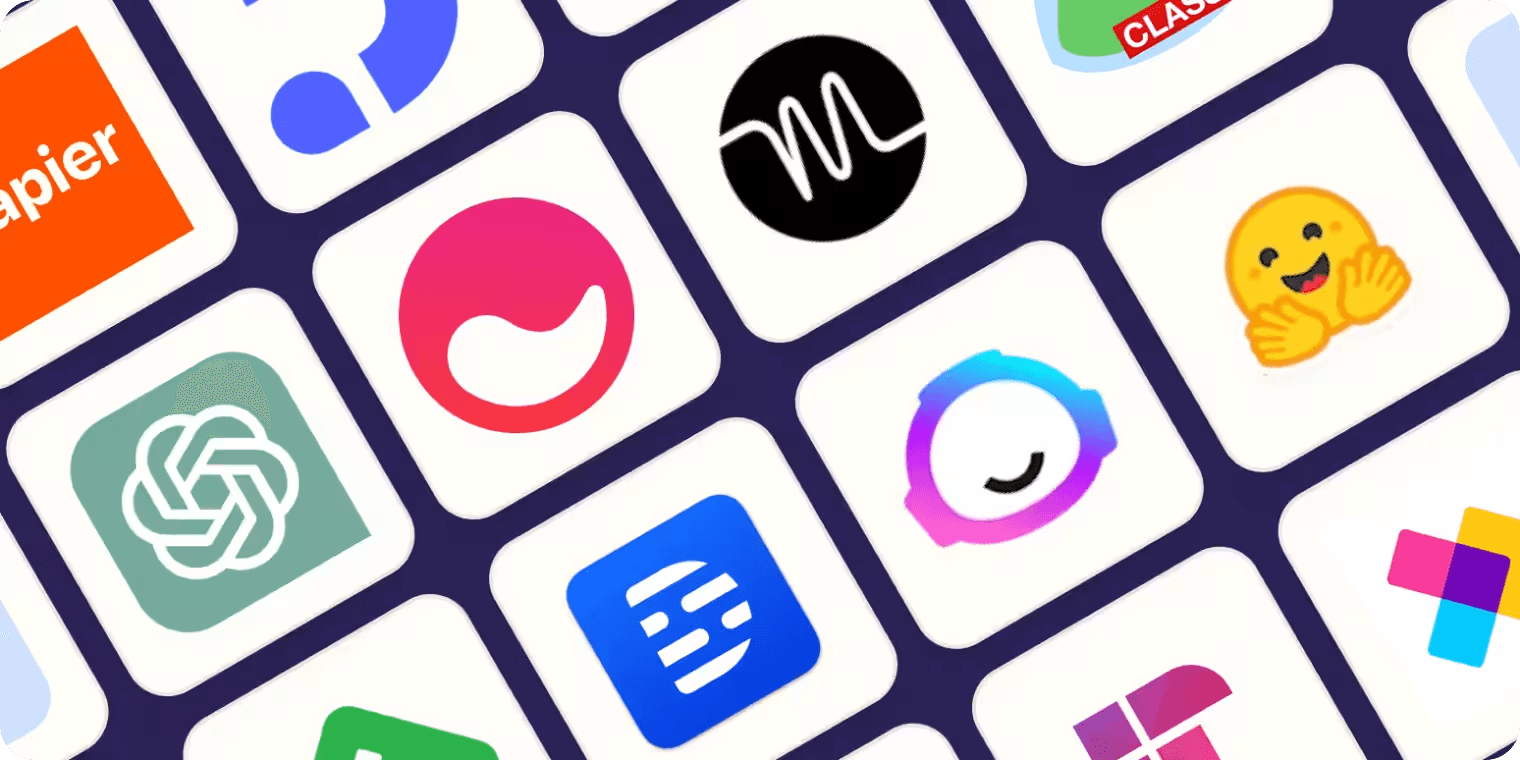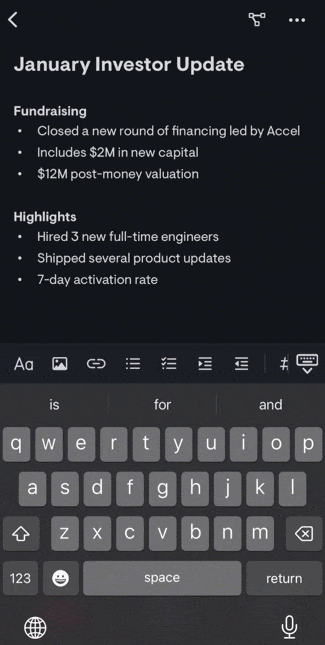The Memo.
Product updates, tips and tricks, and perspectives on building the AI-first notes app
Mem 2.0
Updates on our development progress on Mem 2.0, the new and improved version of Mem, coming later this year
The Mem Way
Workflow deep-dives, explorations in artificial intelligence, and living a more organized life—effortlessly
From the Mem Community
Interviews with members of the community, featured community-created resources
Mem Deep Dives
Deep dives into AI, best practices and areas of